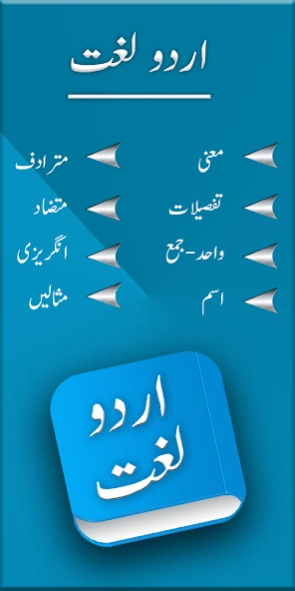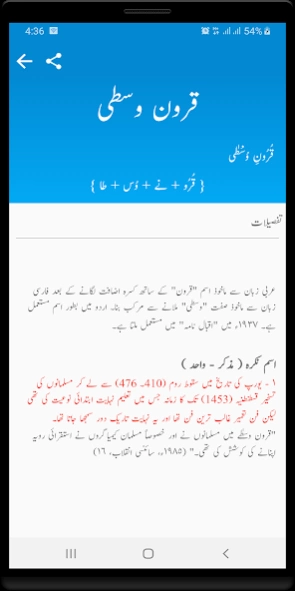Urdu Dictionary 2.5
Free Version
Publisher Description
Urdu Dictionary - Urdu Dictionary is offline Urdu to Urdu dictionary with complete details of word
Urdu Dictionary is totally offline Urdu to Urdu dictionary with complete details of each word. Urdu Dictionary contains more than 200,000 words with thesaurus. The good feature of this Urdu Dictionary is the users can use both the English and Urdu keyboards to search a word. User can enter English words the Urdu Dictionary app will convert it to Urdu and search for that words in Urdu. The similarity of each roman to Urdu words is given in help tab. Which doesn't require any additional Urdu feature on your device.
Urdu Dictionary: Offline Urdu Dictionary to learn Urdu, best dictionary Urdu Dictionary for all learner who want to learn Urdu in details, this Urdu Dictionary has complete meaning, difficult words, synonyms, antonyms, examples, types of grammar, singular, plural, basic language English Word and sentence usage, in Urdu.
This is an electronic version of the world-famous Urdu dictionary Feroz-Ol-Dictionary written by Molvi-Feroz-Uddin. All English & other foreign language words which are used in Urdu as well as Official, scientific and technical terms is added in a beautiful way with their grammatical references.
This Urdu Dictionary is official Urdu dictionary maintained and approved by Urdu Dictionary Board, Government of Pakistan. In addition to simple and advanced word searches in Urdu and English both literals, you can mark and save your favorite words or share word meaning with friend and social media.
It’s the Best Urdu Dictionary and Translator app for students, teachers, professionals, travelers, learners, Kids, boys and girls, business mans, players.
Features:
✔️ this app doesn't require any additional Urdu keyboard on your device.
✔️ Urdu to Urdu Offline Dictionary/Dictionary
✔️ Offline Urdu Thesaurus.
✔️ Urdu and English Psychology Dictionary
✔️ Multilingual Translators for any language
✔️ make backup, which app close mistakenly.
✔️ Origin and Etymology of almost every Urdu word.
✔️ Diacritical points.
✔️ Reading method of word.
✔️ Correct usage of word.
✔️ Detailed word Definitions.
✔️ Antonyms (Opposite words).
✔️ Synonyms (Same words).
✔️ Nearby Word (Related words).
✔️ Fully Offline Dictionary
✔️ 200,000+ Urdu Words Meaning.
✔️ Auto Suggestion Word for Urdu.
✔️ Maintain History and Favorite word.
✔️ Easily Share, Copy Words or Definition.
✔️ Jameeel-Noori-Nastaleeq fonts for Urdu.
✔️ User can use both the English and Urdu keyboards to search.
✔️ Very simple and is user friendly.
✔️ User can easily change the text size.
✔️ And Easily share with friends.
✔️ Easily add words to favorite list.
✔️Use your English Keyboard to type Urdu word in Roman Urdu.
✔️ Thousands of Idioms.
✔️ Official, Scientific, Technical terms also included.
✔️ Each word with its detailed meanings.
✔️ With English & other foreign Language words.
Note:
Urdu Dictionary is a free app and have some minor ads for the continuation of project۔
We are continuously in struggling to make this app best. In case of any problem, please contact us by comments in Play Store and send an e-mail and review briefly with the problem.
About Urdu Dictionary
Urdu Dictionary is a free app for Android published in the Teaching & Training Tools list of apps, part of Education.
The company that develops Urdu Dictionary is Pak Online Services. The latest version released by its developer is 2.5.
To install Urdu Dictionary on your Android device, just click the green Continue To App button above to start the installation process. The app is listed on our website since 2024-02-27 and was downloaded 2 times. We have already checked if the download link is safe, however for your own protection we recommend that you scan the downloaded app with your antivirus. Your antivirus may detect the Urdu Dictionary as malware as malware if the download link to sh.et.urdudictionary is broken.
How to install Urdu Dictionary on your Android device:
- Click on the Continue To App button on our website. This will redirect you to Google Play.
- Once the Urdu Dictionary is shown in the Google Play listing of your Android device, you can start its download and installation. Tap on the Install button located below the search bar and to the right of the app icon.
- A pop-up window with the permissions required by Urdu Dictionary will be shown. Click on Accept to continue the process.
- Urdu Dictionary will be downloaded onto your device, displaying a progress. Once the download completes, the installation will start and you'll get a notification after the installation is finished.